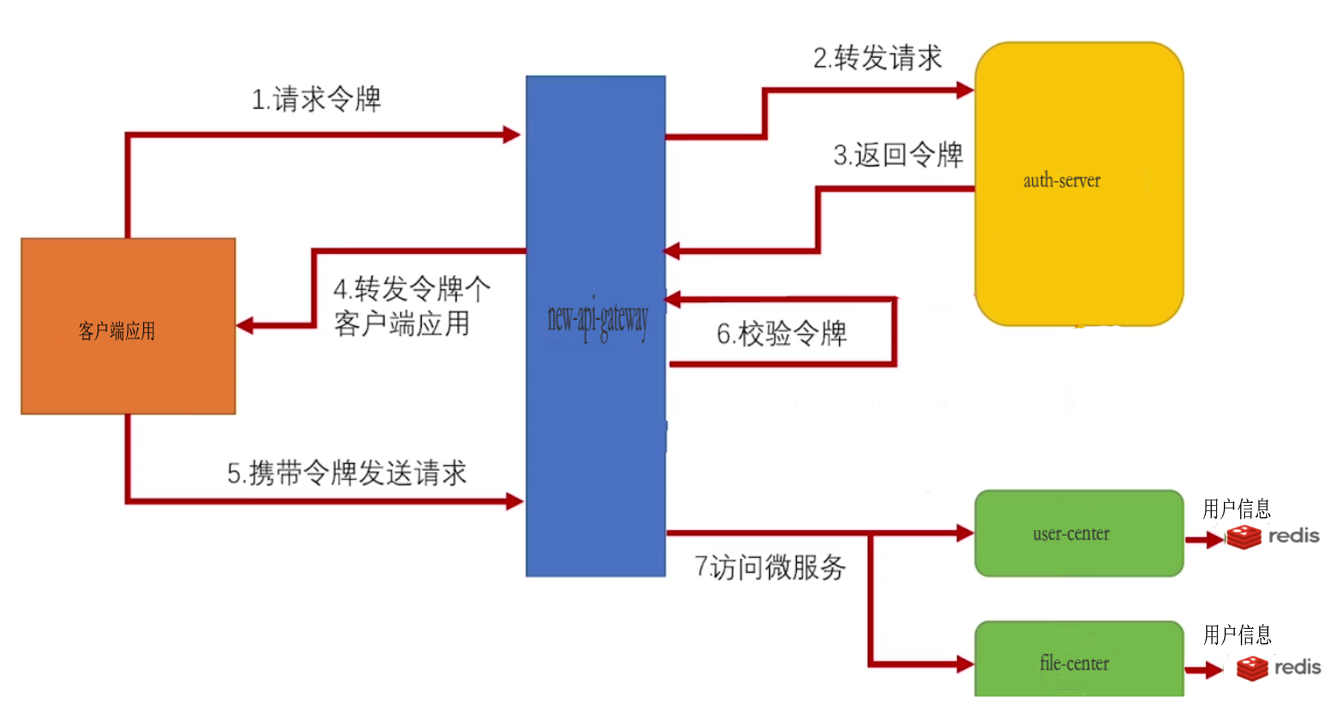基于spring cloud gateway的简易认证授权
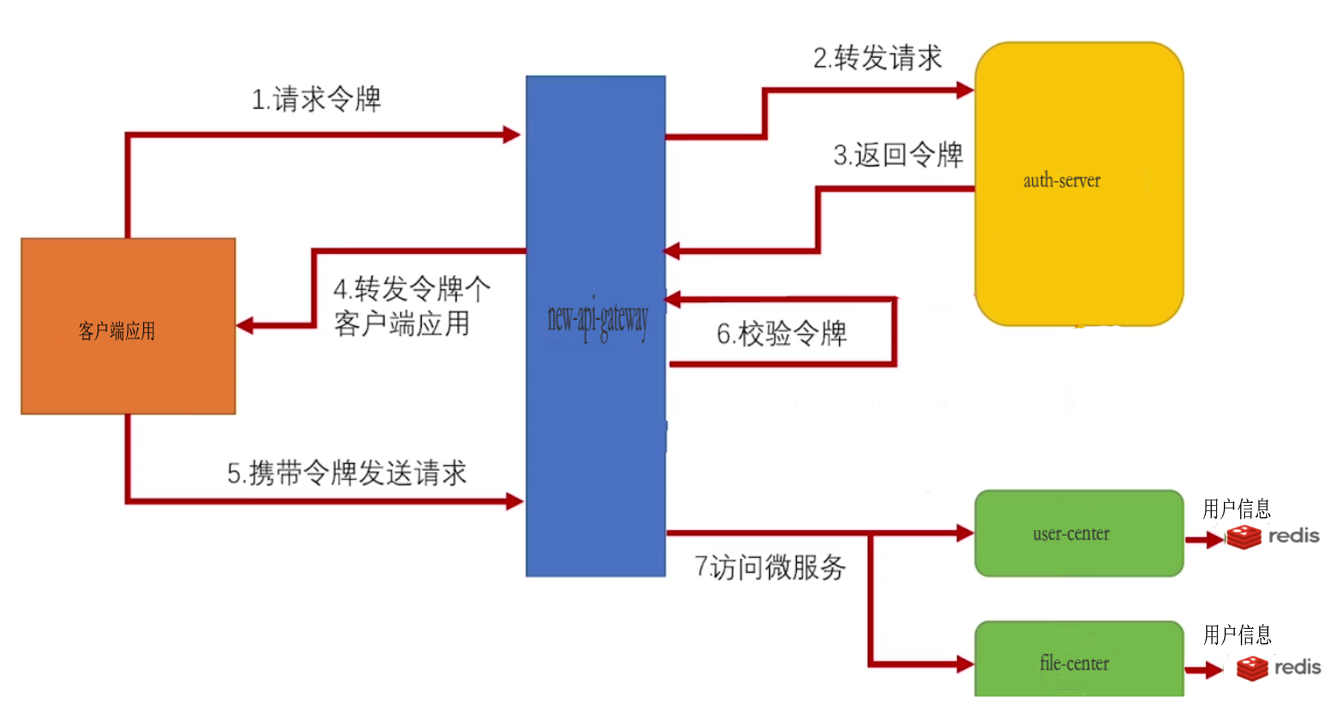
用户的访问基本上都是需要携带 JWT Token 的,gateway-service 在接收到请求之后,会向鉴权服务发送鉴权请求,获得授权之后可以得到当前访问的用户详细信息;如果检测到请求未经授权,那么 gateway-service 直接会返回未授权错误,保护内部服务访问安全。
理论上鉴权也可以通过自定义 gateway filter 来实现,不过我们希望可以尽可能多使用 spring-security 提供的能力,毕竟自己封装需要实现的东西还是有点多的。
Spring Cloud Gateway 只支持搭配 webflux 使用,所以我们后续使用了 @EnableWebFluxSecurity 注解。
我们将 gateway 作为一个 resource server 进行配置,毕竟 spring-security 帮我们做了很多事情,所以需要我们自己配置的代码很少。
api-server
资源服务器是一个普通的springboot服务,在整个微服务环境中是透明的,可以直接访问
curl http://localhost:8080/hello
Hello World.
1
2
3
4
5
6
7
8
9
| @RestController
public class ApiController {
@GetMapping("/hello")
public String getRequest() {
return "Hello World.";
}
}
|
auth-server
pom.xml
1
2
3
4
5
6
7
8
9
10
11
12
13
14
15
16
17
18
19
20
21
| <dependency>
<groupId>org.springframework.boot</groupId>
<artifactId>spring-boot-starter-actuator</artifactId>
</dependency>
<dependency>
<groupId>org.springframework.boot</groupId>
<artifactId>spring-boot-starter-web</artifactId>
</dependency>
<dependency>
<groupId>org.springframework.boot</groupId>
<artifactId>spring-boot-starter-security</artifactId>
</dependency>
<dependency>
<groupId>org.springframework.cloud</groupId>
<artifactId>spring-cloud-starter-oauth2</artifactId>
</dependency>
<dependency>
<groupId>com.nimbusds</groupId>
<artifactId>nimbus-jose-jwt</artifactId>
<version>8.2</version>
</dependency>
|
Application.yml(签名文件在resource目录下)
1
2
3
4
5
6
7
| server:
port: 8081
management:
endpoints:
web.exposure.include: "*"
|
认证配置
1
2
3
4
5
6
7
8
9
10
11
12
13
14
15
16
17
18
19
20
21
22
23
24
25
26
27
28
29
30
31
32
33
34
35
36
37
38
39
40
41
42
43
44
| @EnableAuthorizationServer
@Configuration
@AllArgsConstructor
public class AuthorizationServerConfigurer extends AuthorizationServerConfigurerAdapter {
private final AuthenticationManager authenticationManagerBean;
private final PasswordEncoder passwordEncoder;
@Override
public void configure(ClientDetailsServiceConfigurer clients) throws Exception {
clients.inMemory()
.withClient("test-client")
.secret(passwordEncoder.encode("test-secret"))
.authorizedGrantTypes("refresh_token", "password")
.scopes("default-scope");
}
@Override
public void configure(AuthorizationServerEndpointsConfigurer endpoints) throws Exception {
endpoints
.authenticationManager(authenticationManagerBean)
.accessTokenConverter(accessTokenConverter());
}
@Override
public void configure(AuthorizationServerSecurityConfigurer security) throws Exception {
security
.allowFormAuthenticationForClients();
}
@Bean
public AccessTokenConverter accessTokenConverter() {
JwtAccessTokenConverter jwtAccessTokenConverter = new JwtAccessTokenConverter();
jwtAccessTokenConverter.setKeyPair(keyPair());
return jwtAccessTokenConverter;
}
@Bean
public KeyPair keyPair() {
KeyStoreKeyFactory keyStoreKeyFactory = new KeyStoreKeyFactory(new ClassPathResource("demojwt.jks"), "keystorepass".toCharArray());
return keyStoreKeyFactory.getKeyPair("jwt", "keypairpass".toCharArray());
}
}
|
安全配置
1
2
3
4
5
6
7
8
9
10
11
12
13
14
15
16
17
18
19
20
21
22
23
24
25
26
27
28
29
30
31
32
33
34
35
36
37
38
39
40
41
42
43
44
45
46
47
48
49
50
51
52
53
54
55
56
57
58
59
60
61
62
63
64
| @Configuration
@EnableWebSecurity
public class WebSecurityConfigurer extends WebSecurityConfigurerAdapter {
@Override
protected void configure(HttpSecurity http) throws Exception {
http.authorizeRequests()
.requestMatchers(EndpointRequest.toAnyEndpoint()).permitAll()
.antMatchers("/.well-known/jwks.json").permitAll()
.anyRequest().authenticated();
}
@Override
protected void configure(AuthenticationManagerBuilder auth) throws Exception {
auth.userDetailsService(s -> new UserDetails() {
@Override
public Collection<? extends GrantedAuthority> getAuthorities() {
return AuthorityUtils.createAuthorityList("USER");
}
@Override
public String getPassword() {
return passwordEncoder().encode("user-password");
}
@Override
public String getUsername() {
return "user-username";
}
@Override
public boolean isAccountNonExpired() {
return true;
}
@Override
public boolean isAccountNonLocked() {
return true;
}
@Override
public boolean isCredentialsNonExpired() {
return true;
}
@Override
public boolean isEnabled() {
return true;
}
});
}
@Override
@Bean
public AuthenticationManager authenticationManagerBean() throws Exception {
return super.authenticationManagerBean();
}
@Bean
public PasswordEncoder passwordEncoder() {
return new BCryptPasswordEncoder();
}
}
|
controller
1
2
3
4
5
6
7
8
9
10
11
12
13
| @RestController
@AllArgsConstructor
public class MvcController {
private final KeyPair keyPair;
@GetMapping("/.well-known/jwks.json")
public Map<String, Object> getKey() {
RSAPublicKey publicKey = (RSAPublicKey) keyPair.getPublic();
RSAKey key = new RSAKey.Builder(publicKey).build();
return new JWKSet(key).toJSONObject();
}
}
|
gateway-service
Pom.xml
1
2
3
4
5
6
7
8
9
10
11
12
13
14
15
16
17
18
19
20
21
22
23
24
25
26
27
28
29
| <dependency>
<groupId>org.springframework.boot</groupId>
<artifactId>spring-boot-starter-actuator</artifactId>
</dependency>
<dependency>
<groupId>org.springframework.boot</groupId>
<artifactId>spring-boot-starter-webflux</artifactId>
</dependency>
<dependency>
<groupId>org.springframework.cloud</groupId>
<artifactId>spring-cloud-starter-gateway</artifactId>
</dependency>
<dependency>
<groupId>org.springframework.security</groupId>
<artifactId>spring-security-config</artifactId>
</dependency>
<dependency>
<groupId>org.springframework.security</groupId>
<artifactId>spring-security-oauth2-resource-server</artifactId>
</dependency>
<dependency>
<groupId>org.springframework.security</groupId>
<artifactId>spring-security-oauth2-client</artifactId>
</dependency>
<dependency>
<groupId>org.springframework.security</groupId>
<artifactId>spring-security-oauth2-jose</artifactId>
</dependency>
|
Application.yml
1
2
3
4
5
6
7
8
9
10
11
12
13
| server:
port: 8082
spring:
cloud.gateway.routes:
- id: api-service-route
uri: http://localhost:8080
predicates:
- Path=/api/**
filters:
- StripPrefix=1
security.oauth2.resourceserver.jwt.jwk-set-uri: 'http://localhost:8081/.well-known/jwks.json'
|
因为我们的 authorization server 使用了 jwt token,jwt 很适合在纯 RESTful API 中作为无状态的认证凭证进行使用,搭配 spring security oauth2 的话,简单且好用。当然如果在某些场景下需要撤销某个 jwt token,也可以搭配 redis 进行管理。
我们在上面代码中声明了 gateway-service 作为一个简单的 resource server 并启用了 jwt,jwt token 通过公钥来验证有效性。因此我们需要指定 jwt 鉴权的公钥地址。
ResourceServerConfigurer
1
2
3
4
5
6
7
8
9
10
11
12
13
14
| @EnableWebFluxSecurity
public class ResourceServerConfigurer {
@Bean
public SecurityWebFilterChain springSecurityFilterChain(ServerHttpSecurity http) {
http.authorizeExchange()
.pathMatchers("/actuator/**").permitAll()
.anyExchange().authenticated();
http.oauth2ResourceServer().jwt();
return http.build();
}
}
|
测试
依次运行 auth-service,gateway-service,api-service
获取 access token
script1
2
3
4
5
6
7
| curl -X POST \
http://localhost:8081/oauth/token \
-d grant_type=password \
-d client_id=test-client \
-d client_secret=test-secret \
-d username=user-username \
-d password=user-password
|
不带 token 访问接口,返回 401 Unauthorized
script1
| curl -X GET http://localhost:8082/api/hello -sI
|
带 token 访问接口
script1
2
3
| curl -X GET \
http://localhost:8082/api/hello \
-H 'Authorization: Bearer eyJhbGciOiJSUzI1NiIsInR5cCI6IkpXVCJ9.eyJleHAiOjE1NzI0ODY3ODksInVzZXJfbmFtZSI6InVzZXItdXNlcm5hbWUiLCJhdXRob3JpdGllcyI6WyJVU0VSIl0sImp0aSI6IjA3MDZmOWUyLWRlMWYtNDg4ZS1hNTJhLTUzMjdiMjU4ZTI4ZiIsImNsaWVudF9pZCI6InRlc3QtY2xpZW50Iiwic2NvcGUiOlsiZGVmYXVsdC1zY29wZSJdfQ.IqSmO7rH_lFpQ8__ZP1rwSDh5S6kw3EPaT3gs-byW_usN5iM0l0ohEV1OCb1jOUjcMoxnqUM-C3ZEND_tVdGlpscNVXT1avkVGw8Rc2Y49_Ee0OYgLwg97LOFdoHgCIEWKqronk5EdZJES1Zv95MbGSO1o6U_mo8My1-znxNgUwYpGt1sNUsaoCRzIKEQR--67IWe3EMmxo1D0IcPPi0fgKbVD2LR7mOQTqvQMHEF4LplS67mbfUWLFJg9Q4gyH0l3ndgGkCIcofPop9-GlwNCgp52RiGQlp8MCXydHbybr-_g-nXrstxSHQ-1iC0ihIMSueDhEuN7gLe5OELBW1oA'
|
经过上面这些配置之后,我们就已经实现了一个比较简单的微服务架构下的网关服务了。
参考
https://mp.weixin.qq.com/s/4v_wwX0SS7jvOwtO8uiDAw
最后
本文到此结束,感谢阅读。如果您觉得不错,请关注公众号【当我遇上你】,您的支持是我写作的最大动力。